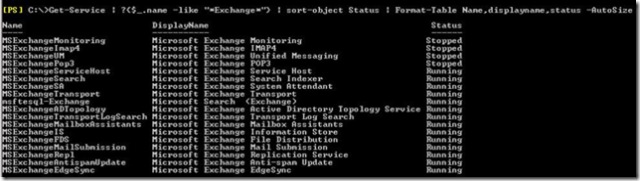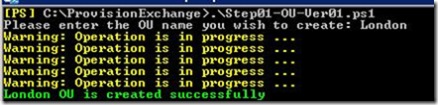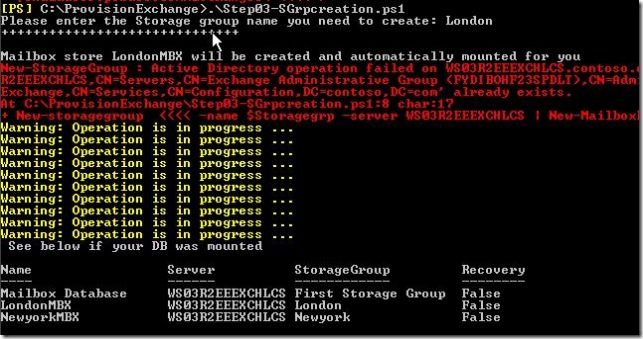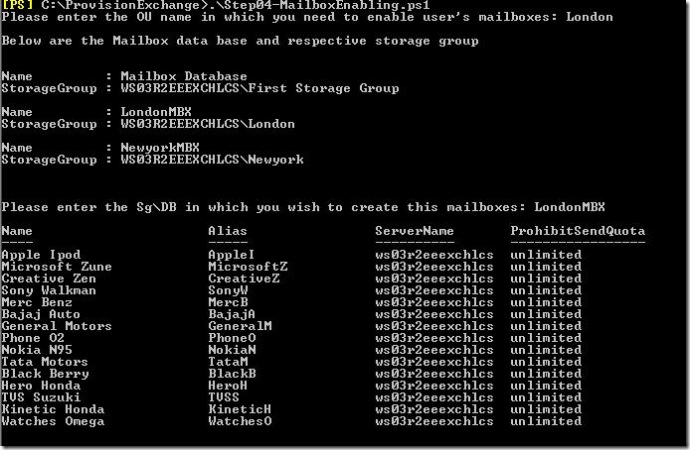My impression about Hyderabad was changed immediately when I landed on Hyderabad International Airport. At least I have not seen such airport in India. It has a world class finish. Very well maintained and world class services. I was bit confused if I was in India. Best thing about the airport is you can see aeroplanes from outside. very well planned view and you can go quite inside of the airport without being frisked for quite long distance. Not sure if it is good or bad. but i found it very open, the way i like. Taxi, bus and all other important services you need are easily available. Not like Bangalore domestic airport.This thing i didn’t expected at this place from the impression i was carrying. Check this website here you see live update of flight schedule http://www.hyderabad.aero/
i choose to take areo express services as airport is 35 KM away from the city which is again a good example of planning it well. Landing and take off noise will not disturb the city. Road from airport till Begumpet is 4 lane road. Flyover goes right in the middle of the city and i think the longest flyover i saw probably out of Mumbai. At various signal’s and cross roads I saw do not use mobiles when you are mobile, I’m really surprised to see that banner. And yet to see in Pune. Penalty charges 100 Rs was mentioned somewhere.Very very limited honking point to be noted.Banjara hills is apparently the best place in Hyderabad to stay though costly I didn’t found it crowded check mg road, camp and other places in pune you worry more about parking vehicle than about going to that place. I had a food in a food court the one I always use to choose when i was in Singapore. i was amazed by the facility(forget the cost). what made me more surprise the easy of parking vehicle available around this mall. Check E-Square in Pune, half of the road is being utilized by this parking leaves not place for other vehicles which is a poor planing. You do not feel safe about it. Parking is being very well taken care even though it is paid parking.i love the Hindi being used by people here..i have only heard by Mehmood in Hindi movies.
In conclusion city is much much better than Pune which i’m surprised to conclude. Not sure if it is right to conclude but traffic which I saw was very well managed and didn’t found any where a bottle neck which i generally see in Hinjewadi IT park. I was not expecting this city to such a rich look in terms of mall all around but it has changed I guess. If given a option to live in Hyderabad I would stay in Banjara Hills.
nb: I’m using free wireless internet here 🙂 while publishing this blog.